
Amazon has long been the odd man out in the world of ebook files for their requirement of MOBI files. All other platforms use EPUB. But yesterday, Amazon sent out emails to authors to let them know that they have finally listened: to simplify the uploading process, they will begin using EPUB files on June 28, 2021. You won’t have to worry about changing your existing files, unless you upload a new version, but for all new books and any updates, you’ll want to make sure you have an EPUB handy.
What This Means for Authors
If your books are wide, this will mean less work for you, but if your books are solely on Amazon, you’ll have to change up the way you create your file. But doing so is usually as easy as changing a setting in your ebook creation software. There will likely be a short learning period, but we think this is a good direction for everyone.
Authors who have picture books and other fixed format MOBI files will still be able to continue using and creating MOBI files. This is good news because MOBI does create a better fixed format book than the older EPUB files accepted by some retailers. (Once all retailers update to the newest EPUB format, this shouldn’t be an issue, because newer EPUB file are capable of beautiful fixed format books.)
Amazon is also still accepting KPF (Kindle Create files) and DOC/DOCX (Microsoft Word files), along with other non recommended formats (HTML, RTF, TXT, and PDF). Note: we recommend creating your ebook with EPUB or KPF so you have more control over the final product, rather than uploading one of these other file formats.
What Happens on the Kindle Side
Even though Amazon is now accepting EPUB files instead of MOBI files from authors, Amazon will still be delivering MOBI files to Kindles. This means that the EPUB file will be converted by Amazon on the backend into a MOBI file. Because of this conversion, it’s important to double-check your ebook in Kindle Previewer 3 to be sure everything looks correct after it is converted.
How Does This Affect Subscriber Magnets?
Another implication of this is that although you, the author, may be uploading an EPUB to Amazon, if you want to offer a book on a separate website, such as for a subscriber magnet, you’ll still need to provide the MOBI file to readers, so they can sideload it onto their Kindle. So this change may end up making offering subscriber magnets a bit more work (although if your book is only on Amazon, it likely is in KDP Select, which means you can’t offer it as a subscriber magnet anyway, unless it’s only a sample), but perhaps future Kindles will change to using the EPUB format. Time will tell!
Let us know if you have any questions in the comments below.
If you’d like to learn more about Book Cave promotions and receive more publishing tips, please enter your email below and click the “Learn More” button to receive our author newsletter.









Great info, nicely put together. Thank you SO much!!!
Thank you for the information. I use Vellum to format my books so I can get MOBI and UPUB files. Makes it even more worth the money I paid to get it.
This doesn’t sound right. Amazon currently accept several filetypes, including EPUB, as input for an ebook
Recommended Formats:
Microsoft Word (DOC/DOCX)
Kindle Create (KPF)
EPUB
Supported Formats:
HTML (ZIP, HTM, or HTML)
MOBI (fixed-layout eBooks only)
Rich Text Format (RTF)
Plain Text (TXT)
Adobe PDF (PDF)
Allan, we’re saying the same thing. 🙂
Amazon still supports the other file formats (Microsoft Word and KPF being preferred, but the other files are still accepted). But the change is that they previously did not accept EPUB files; instead they used to accept MOBI files. But on June 28th, MOBI files will be no longer accepted for reflowable ebooks. MOBI will now only be used for fixed-layout ebooks, while EPUB files will be the only ebook files that are accepted (the others–DOCX, KPF, HTML, RTF, PDF, etc.–are not technically ebook file formats).
The line from their help page: “After June 28, 2021, we will no longer support MOBI files when publishing new or updating previously published reflowable eBooks. Instead, use EPUB, DOCX or KPF formats.”
https://kdp.amazon.com/en_US/help/topic/G200634390
Thanks for adding the clarification!