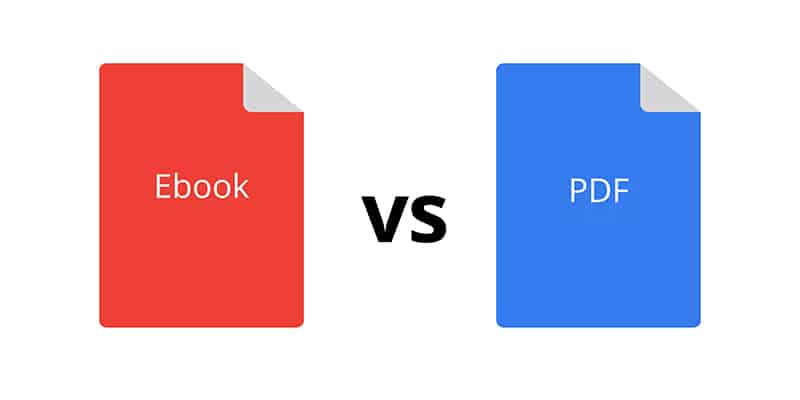
Many people think that a PDF is the same as an ebook, or that a PDF works on an ereader just as well as an ebook does. But this is not the case. So what are the differences? And when it comes to ebook vs PDF, which is better for an ereader?
Ebooks
Ebooks are ePub or MOBI files that are specifically built for ereaders, and the text in these are reflowable, like a web page is. Readers can adjust font size, typeface, and other viewing options. Just like a web page, ebooks are based on HTML. Ebooks do not have page numbers, so do not reference them in your text. Instead say, “in the next section/chapter/at the end of the book.” These books cannot be printed by the user.
PDFs
A PDF is not a true ebook. Yes, they are electronic, and so are often thought of as an electronic “book,” but they are designed to display a print-type document that has a fixed layout. That means PDFs will look the same no matter what device you view them on, from a tiny phone to a tablet or computer screen. It will contain all the same words on the same lines, the same styles, and the same fonts. The only difference is the size of the page because of the device. PDFs are not based on HTML but instead are built of “objects.” PDFs can be easily printed by the user.
Ebook vs PDF
Ebooks are the best file option for something you are reading on your ereader, whether it is a Kindle, a Nook, a Kobo reader, a tablet, an iPod, a phone, etc. This is because the screens can be small, so viewing a PDF requires readers to zoom in to read the text, and then manually move the page from left to right to read it all. An ebook, with its reflowable text, provides a much better reading experience. Most major ebook retailers do not allow you to upload a PDF.
Ebooks can be created with ebook software, such as Jutoh, Calibre, and iBooks author. To read more about ebook software, check out our blog post here. (Note that you can create a PDF from a designed ebook in Jutoh and other ebook programs, but it will not look as nice as a PDF created especially for print. Meaning there will be “widows” and “orphans” and pages with gaps at the bottom.)
PDFs are the best option for anything that will be physically printed. When creating them, you must know the finished size at which you want them to print.
PDFs can be created from most word processors or design programs, such as InDesign, Word, and Pages.
Fixed-Layout Ebooks
That’s all you really need to know about ebook vs PDFs, but for books that require fixed layouts, such as graphic novels and picture books, you might want to create a fixed-format ebook. These will extend farther to the edges of the ereader, depending on the size your create. Unlike PDFs, they have an underlying HTML structure, as all ebooks do. They do remain fixed, however, like a PDF, but can be designed so when you click on the words they enlarge and are more readable. This is particularly useful for picture books. (Note: full, page-sized images with or without words on the image are usually the base of the fixed-format picture ebook.) These books, like regular ebooks, cannot be printed by the user.
The format ePub3 supports fixed-format files for Apple Books, Kobo, and Google; the ebook should be designed at a 4:3 aspect ratio. Kindles use Kindle Format 8, and should be designed at a 16:9 aspect ratio. You can easily create fixed-format ebooks in Jutoh for most platforms. You can also use InDesign 2014 or later. Kindle Kids’ Book Creator is software that allows you to create fixed-format ebooks for Kindle. Nook offers Kids ePIB for picture books, and PagePerfect PDF (but this one actually is a PDF) for nonfiction PDFs (only for publishers who have a contract with B&N).
Keep in mind that fixed-format ebooks aren’t completely standardized, and many ereaders do not support them. Alternatively, you could create images of each page, including text (as some do for the fixed-format ebooks), and put them into a regular ebook format, but this gives nearly the same experience as a PDF. The images won’t extend to the full width of the ereader like with fixed-format but can be read on most ereaders. For picture books with few words in a large font, this might be a good option.
Be sure to optimize the images, so the file size doesn’t get too big. Check out how to size images in this post.
Readers Who Ask for PDFs
Many tablet readers don’t understand the difference between PDFs vs ebooks, and when sideloading ebooks (like for subscriber magnets), they may ask for a PDF instead. It’s easy to create a PDF from an ePub, but the reader, unless they plan to print the PDF, isn’t doing themselves any favors by using a PDF, which is much harder to read on any ereader. Instead, suggest that they read our help posts here for help with sideloading ebooks onto their ereader.
We hope this post about ebook vs PDF has helped you understand the differences and the advantages and disadvantages. If you have any questions or comments, let us know below. If you’d like to learn more about Book Cave author promotions, please enter your email below and click the “Learn More” button.
Do you have a blog idea or topic you know our readers or authors would love? Contact sarah@mybookcave.com to learn how you could get your blog featured.









I see the difference between eBook and pdf, but I still prefer the pdf. Pdfs can be read on any device without bother to install an application. Most computers already have a pdf reader, so it can’t be any simpler than that. Just get the file and read.
This was of no help to me; the explanation assumed I knew much more than I do. I felt as if I were expecting a 101 course but had entered a 201 classroom.
Good article indeed,, quite insightful and I enjoyed it. I’ve also been confusing the two. Now I know exactly what is what. Thank you.
Frankly speaking, I have gained an appropriate understanding and knowledge through this review. I love it.
Thank you for sharing your expertise. I’m very clear on the difference between eBook and PDF and I did check out the blog detailing the software choices. However, my query is different, but hopefully you can help me.
I’m not writing a book for any kind of publication. It’s a book about my history, my wife’s history, and then our 65 year history together. I would like to able to send an email to all my family members with a link so they can view it on their computer, I Pad, or smart phone, and maybe to those who might have Kindle or Nook. I don’t want anyone to print it or edit it. I look forward to your suggestions.
By the way, I believe there are probably millions of individuals like me who are just waiting for something like this. Thanks for your time.
If family members will be viewing it on a phone, an ebook is the best way to go, since it can be viewed on any device, and it adjust to the screen’s size (rather than being tiny on the screen like a PDF would be). For something like this, which is not meant for publication but for personal use, try importing your Microsoft Word file (docx) into calibre and converting it to an epub. For a cleaner conversion, remove any tabs from your Word document, and assign Heading styles to the headings in your book before importing it into calibre.
You may need to do some additional cleanup once you import the book into calibre (just scroll through it to make sure everything looks okay), but it will be pretty straightforward.